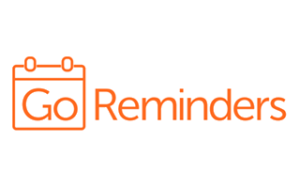💸 See if your business qualifies for a tax credit worth up to $26k per employee. 📞 Call Now: 855-979-9597
10 Best Appointment Scheduling Software 2023
Data effective 12/13/22. At publishing time, amounts, rates, and requirements are current but are subject to change. Offers may not be available in all areas.
We are committed to sharing unbiased reviews. Some of the links on our site are from our partners who compensate us. Read our editorial guidelines and advertising disclosure.
Bottom line: Acuity Scheduling is our best overall pick thanks to its generous helping of features and unlimited appointments for below-average prices. Genbook is great for delivering solid data that helps optimize your time, while Schedulicity offers customizable options. Setmore is superb for small budgets, and GoReminders is perfect if you want to customize the look and feel of your booking platform.
If you have some time: If your business relies on booking, you should have appointment-scheduling software. It can save you time (through client self-scheduling), keep your calendar fuller (thanks to scheduling optimization tools), and make each appointment more profitable (with upselling and analytics)―not to mention that a scheduling app can keep you more organized.
So the question isn’t if you should have appointment-scheduling software―it’s which appointment-scheduling solution will work best for your business.
That’s what we’re here to help you decide. We’ve got picks for businesses that need basic scheduling, extreme customization, legal compliance, and everything in between.
Best appointment-scheduling apps
- : Best overall
- : Best for schedule optimization
- : Best for custom plans
- : Best budget option
- : Best booking customization
- : Best reporting tools
- : Best for health care
- : Best for field service businesses
- : Best for attorneys
- : Best for Square users

Compare the best appointment-scheduling solutions
Data effective 12/13/22. At publishing time, amounts, rates, and requirements are current but are subject to change. Offers may not be available in all areas.
Acuity Scheduling: Best overall scheduling app
Data effective 12/13/22. At publishing time, amounts, rates, and requirements are current but are subject to change. Offers may not be available in all areas.
For most businesses, Acuity Scheduling offers the best appointment setting app.
In large part, we say that because all Acuity Scheduling plans come with lots of features―including features that other software usually restrict to a higher-tier plan.
For example, every Acuity Scheduling plan gets you unlimited appointments and unlimited email reminders for those appointments. All plans also come with payment processing abilities for three major credit card processing companies (Stripe, Square, and PayPal). Then there are features like coupons, tipping, group appointments, reporting, and software integrations―again, on every single plan.
Acuity Scheduling software pricing
Data effective 12/13/22. At publishing time, amounts, rates, and requirements are current but are subject to change. Offers may not be available in all areas.
Of course, you get more features with a higher-tier plan―features like subscriptions, appointment packages, text client reminders, and even HIPAA compliance.
To sweeten the deal, Acuity Scheduling offers great pricing. No, it doesn’t have the lowest-priced plans of any scheduling software (check out Setmore for a good budget option). But Acuity Scheduling provides an especially great deal to larger teams, as 36 people can use the Powerhouse plan―coming out to just over $1 per user each month.
To be clear, we’re not saying Acuity Scheduling will work best for every business out there. Other picks on this list offer specialized features that Acuity Scheduling doesn’t.
But for most businesses, Acuity Scheduling offers excellent online booking features at a competitive price―making it our overall favorite appointment scheduling software.
By signing up I agree to the Terms of Use and Privacy Policy.
Genbook: Best for schedule optimization
Data effective 12/13/22. At publishing time, amounts, rates, and requirements are current but are subject to change. Offers may not be available in all areas.
Want to keep as full of a calendar as possible? Genbook scheduling software has a schedule optimizing tool that can help.
Here’s how it works: Genbook will show you how much empty time you have in your upcoming schedule. It will also calculate your current expected revenue (based on existing appointments) and your potential revenue (if you had a full calendar). If you like the look of that second number, you can use the Last Minute Bookings tool to get more appointments.
Genbook software pricing
Data effective 12/13/22. At publishing time, amounts, rates, and requirements are current but are subject to change. Offers may not be available in all areas.
The Last Minute Bookings tool makes it easy for you to offer discounts on (you guessed it) last-minute appointments. That way, potential clients will have more incentive to book. Genbook will even require upfront payments for those last-minute appointment slots, so you won’t have to worry about last-minute cancellations.
Note that Genbook does charge you a fee for these last-minute bookings―but a more full, more profitable schedule will be worth the extra cost.
Schedulicity: Best for custom plans
Data effective 12/13/22. At publishing time, amounts, rates, and requirements are current but are subject to change. Offers may not be available in all areas.
Ever wish you could create an appointment-booking software that has just the tools you need―no more or no less? Schedulicity gets you pretty close.
Most scheduling software (like other types of business software) come with set plan tiers that give you certain features. So you may end up paying more for a plan to get one feature you really want, even though you don’t care about the other upgraded features. Schedulicity uses a different pricing model, letting you pick and choose―and pay for―just the features you want. You get a custom plan every time.
Schedulicity software pricing
Data effective 12/13/22. At publishing time, amounts, rates, and requirements are current but are subject to change. Offers may not be available in all areas.
You can stick with Schedulicity’s free appointment-scheduling software, which gets you 10 appointments (along with email reminders) each month. If you want unlimited appointments, there’s an upgrade for that. If you think your client base would do better with text reminders, you can add that feature. If you could use some marketing, you can pay for that too―and so on with all Schedulicity’s tools.
The end result, of course, is a custom Schedulicity plan that’s exactly right for your business―with no extra spending on booking features you don’t care about.
Setmore: Best budget option
Data effective 1/11/22. At publishing time, amounts, rates, and requirements are current but are subject to change. Offers may not be available in all areas.
If you’re looking for the most affordable scheduling software, we recommend Setmore’s booking app.
Setmore stands out as a great budget option for a couple reasons. First, the free plan. You (and a handful of fellow users) can use Setmore as a 100% free appointment-scheduling software. You’ll get all the booking basics (unlimited appointments plus email reminders) and then some (software integrations and payment processing through Square).
Setmore software pricing
Data effective 12/13/22. At publishing time, amounts, rates, and requirements are current but are subject to change. Offers may not be available in all areas.
Second, Setmore paid plans offer a great value. For a few bucks each month, you get more features (like text client reminders, the ability to book recurring appointments, payment processing with Stripe, and Google Calendar sync). And just in case you’re worried about whether or not you’ll like Setmore’s software, you can rely on a 30-day money-back guarantee for peace of mind.
In other words, Setmore offers both a great free plan and value-rich paid plans―making it our favorite scheduling software for businesses on a budget.
GoReminders: Best booking customization
Data effective 12/13/22. At publishing time, amounts, rates, and requirements are current but are subject to change. Offers may not be available in all areas.
For an appointment-scheduling software that gives you control over even the little things, we recommend GoReminders.
GoReminders offers a delightful degree of customizability for your booking needs. For example, you can set up your online booking tool in several different ways. You can have clients view appointments by appointment slot, by staff member, or by appointment type. Likewise, you can set minimum times before appointments, include fields for any client info you want, and create other rules for your scheduler.
GoReminders software pricing
Data effective 12/13/22. At publishing time, amounts, rates, and requirements are current but are subject to change. Offers may not be available in all areas.
But the customization doesn’t stop after clients have booked. GoReminders also gives you plenty control over what happens next. You can create custom appointment reminders and set specific schedules for those reminders. Or you can add labels to appointments to help you stay organized. You can even set up “message blasts” with custom messages to ask for reviews or advertise discounts.
You will need at least the Silver plan to get all these features―but then you’ve got yourself a powerful software that can customize and personalize every step of the appointment-setting process.
Booksy software pricing
Data effective 12/13/22. At publishing time, amounts, rates, and requirements are current but are subject to change. Offers may not be available in all areas.
To be fair, most booking software comes with some kind of basic reporting. Booksy, though, goes beyond the basics. You can get hard data about both your appointment booking and your revenue. And you can look at that data (and other data too) by both individual staff members and clients, so you can get a clear picture of how someone affects your bottom line.
So though Booksy doesn’t offer all the plan choices other booking software does, its one plan offers strong reporting tools to help you make data-based decisions.
SimplyBook.me: Best for health care
If you need a medical scheduling software for your health care practice, we suggest looking at SimplyBook.me. Its appointment-booking features are versatile enough to work for all kinds of businesses, but SimplyBook.me has some features health care businesses will especially love.
SimplyBook.me software pricing
Data effective 12/13/22. At publishing time, amounts, rates, and requirements are current but are subject to change. Offers may not be available in all areas.
For instance, SimplyBook.me has not one but two HIPAA-compliant plans (Standard and Premium), offering your practice the security and compliance you need. And SimplyBook.me lets you include intake forms as part of your appointment confirmation process, so you can speed things along with clients. SimplyBook.me also makes it easy for customers to book on your website, social media, or other places across the web.
Again, SimplyBook.me has plenty to give any service-based businesses. But those health care related extras make SimplyBook.me most valuable as a medical-appointment scheduling software.
Jobber: Best for field service businesses
A lot of scheduling software has been designed for businesses like salons and fitness centers. But what if you’ve got a field-service business, in something like tree care or plumbing? That’s where Jobber comes in.
Jobber has features that make sense for the unique needs of field service. For example, it includes a feature that lets you create custom, branded quotes for customers. You can even send quotes in response to appointment requests. Likewise, Jobber features invoicing creation, dispatching, route optimization, and other tools that will make life easier for you.
Jobber software pricing
Data effective 12/13/22. At publishing time, amounts, rates, and requirements are current but are subject to change. Offers may not be available in all areas.
With those kinds of tools (and more), Jobber has the best appointment scheduler for businesses that offer field services.
LawTap: Best for attorneys
Run a law firm? Then consider LawTap, a scheduling software designed with attorneys in mind. While LawTap definitely includes basic booking features (like calendar sync, online booking for clients, and the ability to set your own availability), it also has some smart features that make sense for attorneys.
LawTap software pricing
Data effective 12/13/22. At publishing time, amounts, rates, and requirements are current but are subject to change. Offers may not be available in all areas.
For example, LawTap makes it easy to set different appointment locations (like the courthouse or one of your firm locations). It also lets you restrict appointments to existing clients (so you can make sure you’re not getting booked by people needing a business attorney when you do strictly Chapter 7 bankruptcies). Plus, by using LawTap, you get put into LawTap’s searchable database so new customers can find your firm.
So though you could make just about any appointment software work for your firm, LawTap’s extras for lawyers make it our favorite scheduling software for attorneys.
Square Appointments: Best for Square users
Are you already a Square customer? Maybe you use Square payment processing or you get financing through Square Capital. Regardless of the Square product you use, if you already like Square, you’ll probably like its appointment-booking software too.
Square Appointments software pricing
Data effective 12/13/22. At publishing time, amounts, rates, and requirements are current but are subject to change. Offers may not be available in all areas.
Square Appointments gives you online booking, of course. The real advantage, though, is how neatly Square Appointments integrates with Square credit card processing. You can use Square Appointments on any device you take Square sales from (including the Square Register), and you can link the two for easy invoicing, prepayments, or even creating customer credit card files.
While Square Appointments doesn’t have all the appointment setting features some other software does, it has more than enough to appeal to business owners that already rely on Square.
The takeaway
Good online appointment-scheduling software can keep your appointment calendar booked and help you spend less time on your scheduling process. With features like automated appointment reminders and payment processing integrations, you can even end up with fewer missed appointments and more profit.
For the average business owner, we think Acuity Scheduling offers the best all-around scheduling software. But depending on your business industry, budget, or other needs, you may prefer to schedule appointments with one of our other software picks.
In any case, we hope your new software helps you get the full appointment calendar you want.
Now that you’ve got client scheduling squared away, get your staff scheduling taken care of with the best employee-scheduling software.
Looking for new employees? Check out the best job posting websites to use.
Appointment scheduling FAQ
We recommend Setmore as the best free appointment scheduler. Up to four people can use its free plan, which lets you set unlimited appointments.
Our favorite salon-scheduling software happens to be the same as our pick for the best overall appointment-scheduling software―Acuity Scheduling. It offers lots of features at a great price, making it ideal for both salons and other service-based businesses.
If you’d prefer software that’s more tailored to salon-specific needs, we’ve got plenty of recommendations on our rankings of the best salon-scheduling software.
How much does scheduling software cost?
To be honest, the price of scheduling software varies a lot. Your personal cost will depend on a number of factors:
- Software brand you choose
- Features you need
- Number of users you have
- Whether you choose annual or monthly billing
Roughly speaking, though, scheduling software starts around $20 per month. You can find much cheaper software (like Setmore, our favorite budget appointment-setting software) as well as much pricier software (usually designed for specific industries). But for $20 or so a month, you’ll have your pick of quite a few different scheduling app choices.
What should I look for in appointment-scheduling software?
When you’re choosing a scheduling software, you’ll definitely want some essential features:
- Client self-scheduling (online scheduling through a booking page or a website widget)
- Client appointment reminders (through text or email)
- Upcoming appointment notifications (for you and your staff)
Depending on your business and specific needs, you may also want more advanced features:
- Software integrations (like calendar or payment processing software)
- Different appointment types
- Discounts, coupons, and gift certificates
- Group appointments and classes
And of course, no matter the features you need, you’ll always want to look for an appointment scheduling app that fits your staff size and your business’s budget.
Methodology
We carefully analyzed each brand's ability to handle growing amounts of bookings, customer service quality, ease-of-use, ability to offer text and email reminders, and customer data security practices, among other factors.
Disclaimer
At Business.org, our research is meant to offer general product and service recommendations. We don't guarantee that our suggestions will work best for each individual or business, so consider your unique needs when choosing products and services.